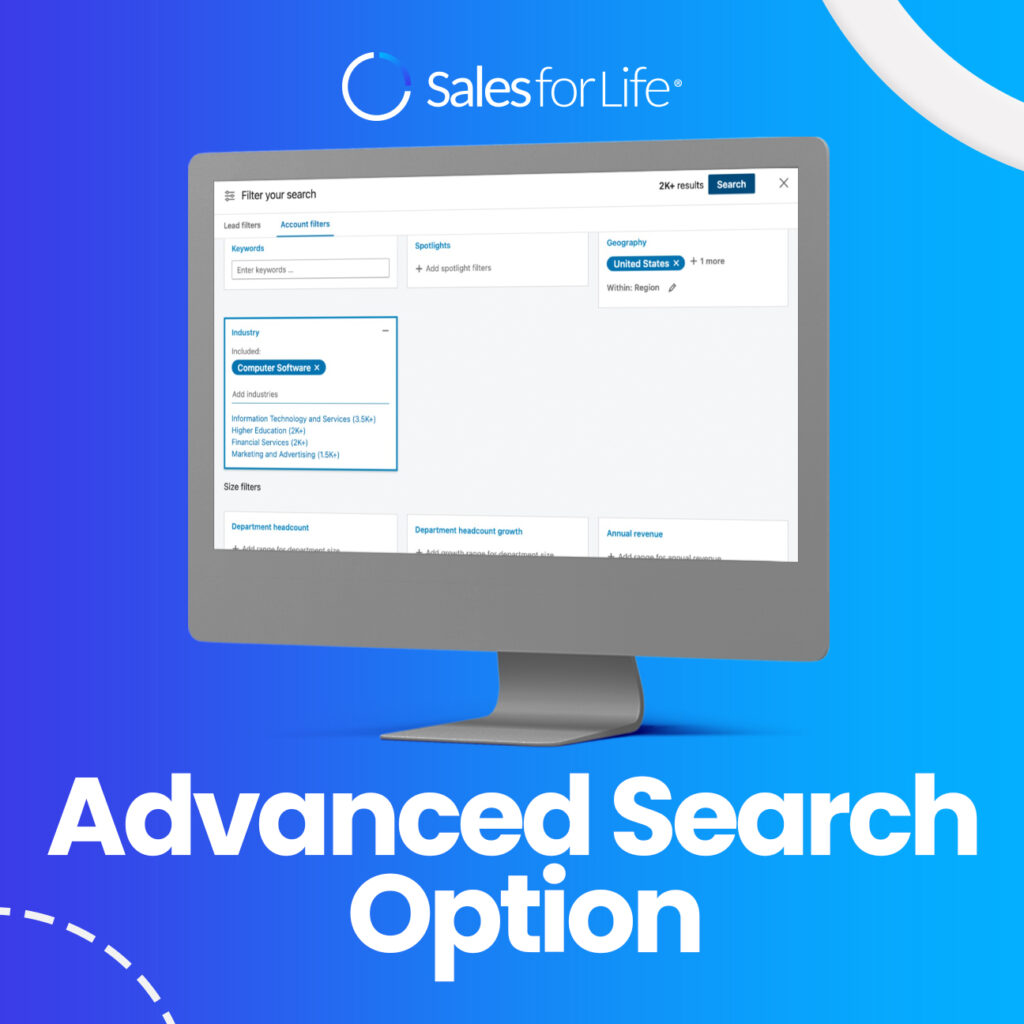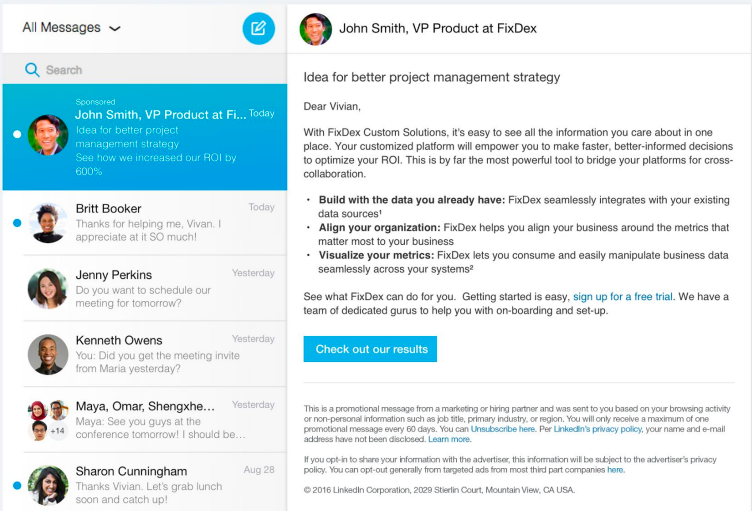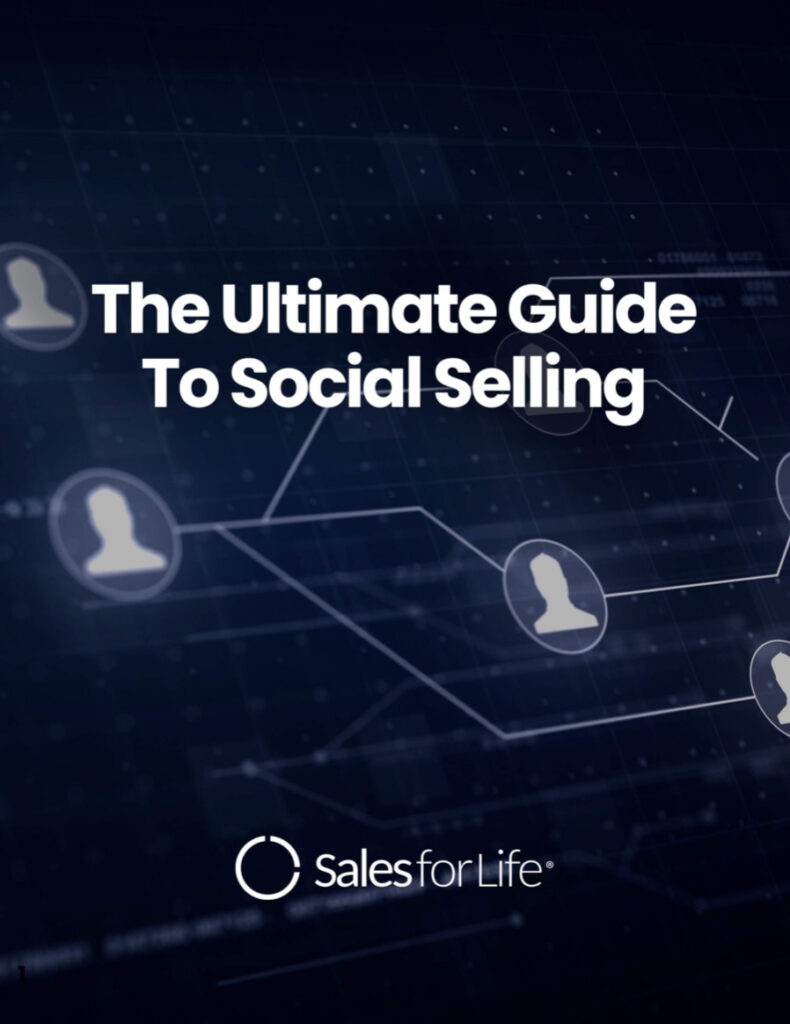LinkedIn is the finest social media network for B2B marketing out of the many social media platforms today. According to one survey, LinkedIn creates more than 80% of B2B leads generated through social media. Businesses are clearly discovering leads on this large social network, but are you sure you’re optimizing its features?
Whether you’re just getting started on LinkedIn or want to step up your LinkedIn lead-generating game, there are a few important steps you should make to get the most out of your LinkedIn B2B marketing.
The best ways for optimizing your LinkedIn profile
B2B decision-makers, like everyone else, conduct research online. And they frequently find up on LinkedIn while looking for information about possible clients, sellers, and a service or product they may acquire for their business. It’s also a reliable referral source. As a result, these changes to your LinkedIn profile might have a tremendous impact.
Fine-tune your settings.
If you want your account to help you produce leads, you need to make sure that those leads can discover you. Begin by making your LinkedIn profile public and creating a unique URL for yourself. Go to your account and click “View profile as”, then “Manage public profile settings” to make sure your profile is public.
You may also create a custom URL on this page. It’s preferable to include your entire name here so that others can discover your profile quickly.

Target leads with your language.
If you want to optimize the lead production potential of your LinkedIn profile, you should make each modification with a specific demographic in mind. Consider the buyer personas of the most valuable leads for your company and ensure you’re speaking their language.
Summarize what you do.
You must provide a precise and straightforward summary of your profile right away. The easiest place to do this is in your profile’s title and summary. Use terms that are immediately related to the prospects you wish to attract.
Optimize your photo.
While you may not believe that your LinkedIn photo has an impact on lead creation, it most certainly does. According to one eye-tracking research, LinkedIn profile visitors spend over 20% of their time on a profile looking at the photo, so make sure you look your best.
There are several tips and Do’s and Don’ts for LinkedIn profile images available, but suffice it to say that it should be as crisp and presentable as possible. You are considerably more likely to be desirable as a seller or partner if you present a professional image.

If you don’t publish, you’ll perish.
One of the greatest methods to attract high-quality leads to your account is to create excellent unique content. The same holds for your LinkedIn profile. The site’s publishing tool, LinkedIn Pulse, was just recently made available to the entire public. Your LinkedIn friends will be alerted when you post on LinkedIn Pulse, and it will appear on your profile.
Achieve a higher participation grade.
You will not produce as many leads as you might if you do not properly participate in the LinkedIn network, no matter how good your profile seems. Every possible business and specialization has a plethora of organizations and groups to choose from. The organizations and groups you join will be visible on your profile, allowing prospective leads to learning more about your experience and interests.

Ask for recommendations.
This is a fantastic approach to display your skills and reputation to your coworkers, clients, and other connections. A recommendation should be as detailed as possible.
Some people opt to make recommendations for others in the hopes that others would reciprocate. Simply asking nicely for a recommendation is the best way to obtain them.
Take the lead.
Being a regular participant in famous LinkedIn groups can help you generate leads faster, but launching your group can be much more successful. That’s because, as the administrator of a group, you may utilize LinkedIn announcements to send emails to your members. Use this feature to start conversations about important industry subjects, develop thought leadership, and cultivate leads.
Make your slides available.
SlideShare was bought by LinkedIn in 2012, making it simpler than ever to distribute your B2B presentations as LinkedIn content. You can quickly urge visitors of your presentations to provide you with their contact details and opt into your marketing activities, thanks to its built-in lead-generating function.
Put together a portfolio.
The LinkedIn portfolio feature is perfect for exhibiting your efforts, such as presentations and larger-scale projects on which you have worked. This establishes your authority and might entice potential clients to visit your website and eventually become leads.
Build your company profile.
A company LinkedIn page is a must-have for B2B lead creation. Your company page serves as a storehouse for relevant content about your business and may serve as an extension of your homepage, demonstrating to potential clients your brand and what you care about.
A business page may also be used to provide inbound marketing content, such as whitepapers and ebooks, as well as webinar invitations. The LinkedIn Showcase page functionality allows you to establish several LinkedIn pages for different brands and companies under your umbrella brand, making it easy to split your lead generation strategies even further.
Don’t brag about your rivals.
You’ll see a section labeled “People Also Viewed” on the right side of your LinkedIn profile page if you go to it. The pages or accounts mentioned there are visitors of your page who have also looked at their profiles. You’ll note that the majority of them work in the same business or industry as you or have the same job title. Instead of clicking away to one of those persons, you want those who are looking at your account to learn more about your expertise. So turning off this feature is advised.
Conclusion
If you know how to utilize LinkedIn for B2B lead creation, it may be a very powerful tool. You may get a lot more out of your LinkedIn profile by investing a bit more time in it. Start with these suggestions and see how they influence your lead generation game.