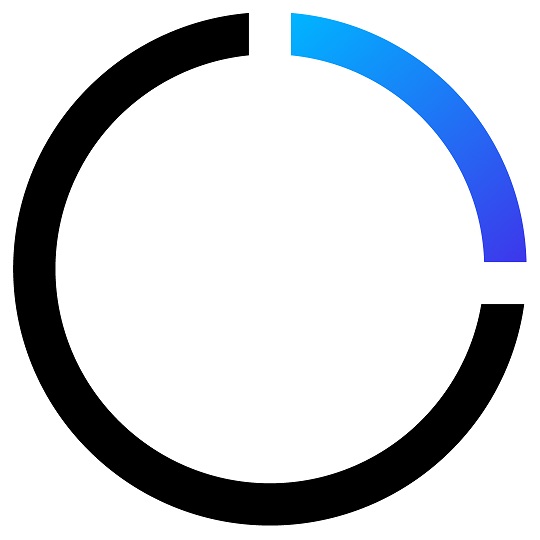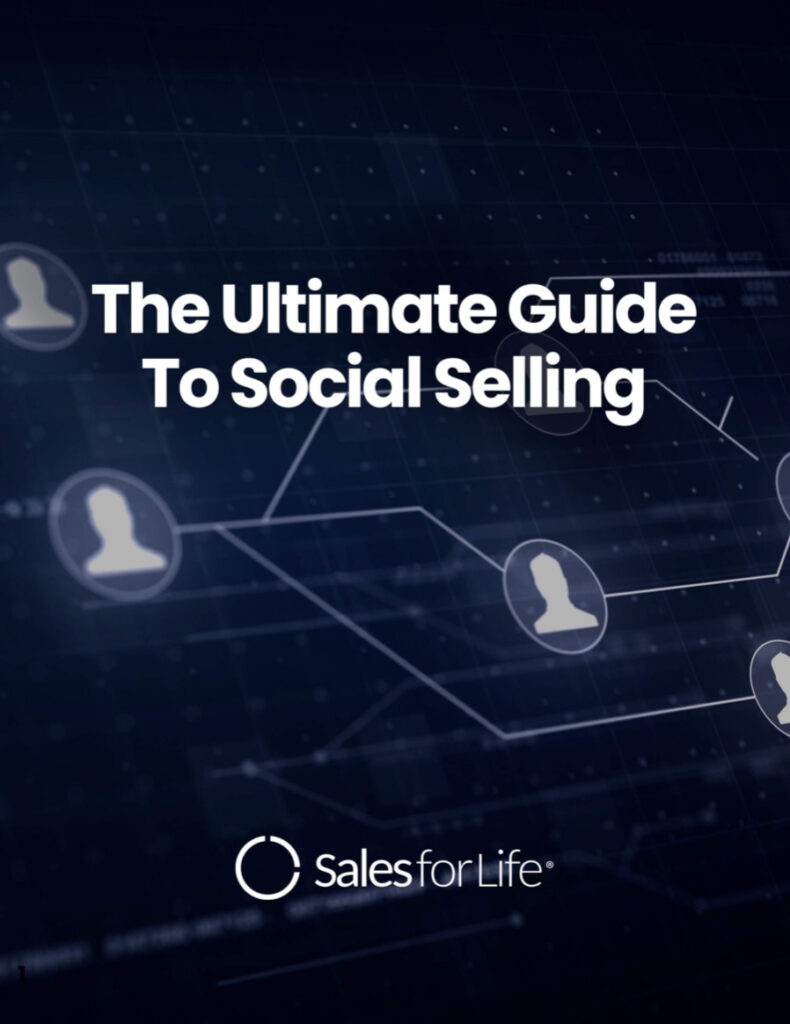In the modern age of sales we as reps have had to adapt to new ways of attracting customers. To do this, many reps and Social Sellers have begun sharing content on a daily basis to display their area of expertise. We’ve all heard it time and time again; “position yourself as a THOUGHT LEADER to your prospects.”
Well if you’re relatively new to the world of Social Selling then you’ve probably got a lot of questions about how to approach sharing content with your buying community. If that’s the case then you’re in luck because this post has been written for your benefit.
Check out the frequently asked questions I hear from reps about Social Media Posting Best Practices and let me know if you have any others via the comment box at the bottom.
What type of content should I be sharing with my social networks?
This answer is simpler than you think; you should be sharing content that your audience finds VALUABLE. This could be blog posts, press releases, news articles and/or videos that relate to your area of expertise and to the interests of your buying community.
For more in depth info on what is “valuable,” check out this previous post of mine: Are your Messages Being Read? 5 Social Selling Best Practices.
How do I decide what my topic focus should be?
This is probably the most common question that I’m asked about Social Media Messaging Best Practices. And rightfully so, it’s a good one. Selecting a broad or niche topic focus that all of your content relates to can be difficult task.
In general, think of what topics your target audience will find valuable. The main idea is that you want to position yourself as an expert or “thought leader” in a particular area of interest that relates to the solutions you sell so your buyers naturally gravitate toward you as an information resource during their buying process. Easy right? 😉
To give you an example, if you’re selling a webinar software solution that’s geared for education you could focus all of your content on the topic of “e-learning.” Likewise, if you’re selling accounting software you could focus all of your content on the topic of “financial compliance.” Here at Sales for Life, we sell a Social Selling training program and our content is focus around the topics of “Social Selling,” “Sales & Marketing Advice” and “Content Marketing.”
Try to pick a topic that speaks to the problems that your buying community faces prior to researching solutions like yours. Also, pick a topic that has an ample amount of third-party content for you to share. If your topic is too niche you will likely have a difficult time regularly finding content to share.
What is the difference between a “Like,” “Comment” and “Share” on LinkedIn posts?
LinkedIn provides us all with 3 main ways to interact with the content that others share. We can:
- “Like” a post – This will notify the sharer that you’ve “Liked” their post and automatically reshare it with your network
- “Comment” on a post – This will allow you to add a comment/question to the post, notify the sharer and automatically reshare it with your network
- “Share” a post – This will allow you to add a new headline while sharing the content to LinkedIn AND Twitter, and it will notify the sharer that you have “Shared” their post
The operations are virtually identical to Facebook if you’re familiar with that. Twitter is also similar although they use the word “Favorite” in place of “Like” and “ReTweet” in place of “Share.”
Is it OK to post my content to multiple social networks at once?
Yes, a large portion of the content that you see on LinkedIn and/or Twitter is simultaneously shared to both networks. This is done to save time will maximizing the engagement opportunities with your content. The easiest way to share to both networks simultaneously is to link your LinkedIn and Twitter accounts. Once this is done, you will be given the option to include Twitter while posting content through LinkedIn.
Should I be sharing different types of content on Twitter than I do on LinkedIn?
In general, most of the content you share with your audience on LinkedIn will also be appropriate for Twitter. There are, however, some differences between the two networks pertaining to message style and frequency.
Twitter has a higher tolerance for the number of posts you can share in one day. You could post to Twitter 20 – 30 or more each day without running the risk of people in your audience unfollowing you. With LinkedIn, on the other hand, you run the risk of people unfollowing you if you post more than 5 – 10 times per day. I personally post about 8 times per day to LinkedIn and I have friends flat out tell me that I’m now blocked because of how many posts I send. That’s alright though, they weren’t in my target market anyways 😉 haha
Twitter also has a very different messaging style than LinkedIn. So while the content you’re sharing will likely be appropriate for both networks, you may want to adapt the body of your post a bit differently for both networks. For starters, tweets have a significantly shorter character limit (140) than LinkedIn posts do. Tweets also include things like #s and @s much more frequently than LinkedIn posts do.
For more answers to your questions about Twitter, check out this previous post of mine: Setting Up the Quintessential Twitter Account (For Sales Pros).
Is it OK to use hashtags (#) on LinkedIn?
Yes, even though hashtags are more relevant to Twitter than they are to LinkedIn, it is generally acceptable to use hashtags in your posts on LinkedIn because so much content is simultaneously shared to both social networks.
How should I structure my social posts to increase my engagement?
There are several ways you can structure your social posts to increase your chances of engagement.
- Lists – Everyone loves a good “Top 10” list or “5 Things You Don’t Know About XYZ” list. Structuring your post in a list can often boost the number of people that will click on your post
- Questions vs. Statements – Whenever possible, turn your statement into a question to increase engagement. Instead of “Things You’re Doing Wrong With Your Email Marketing Strategy”, switch it to “Are You Doing These 5 Things Wrong With Your Email Marketing Strategy?” If you A/B test the two, questions will win over statements the majority of the time for engagement level
- Negative Keywords – You may have noticed that virtually every news organization in the world publishes a lot more bad news than good news. That’s because unfortunately, the way our human brains work, bad news captures more eyeballs than good news. The theory on why relates to how our reptilian brain is hardwired for a fight or flight response to increase our chance of survival. But regardless of the reason, you’ll find using “What NOT to do…” gets you more engagement than “What TO do…” when structuring your post
I hope you enjoyed my post on the FAQs of Social Media Posting Best Practices. If you’d like to check out more of the posts in this FAQ Series, click here. And if you’d like to see some of these Social Selling tips in action, click here to register for one of our free online workshops.