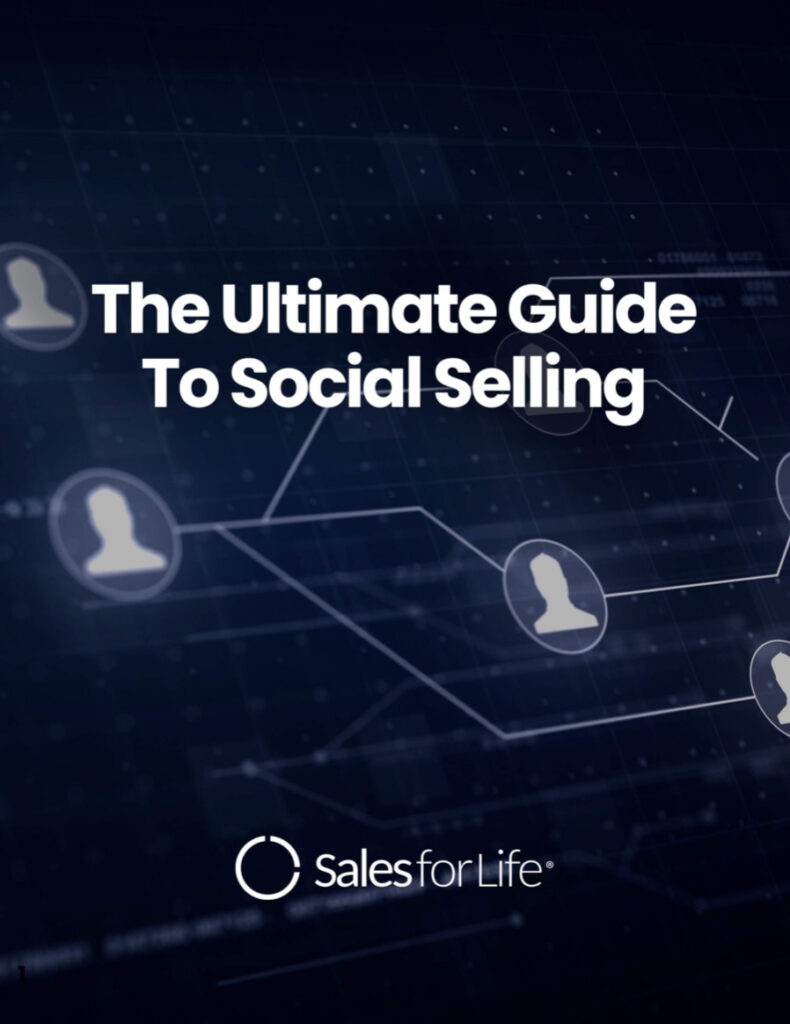As an Outbound Enterprise SDR trying to break into target accounts, I am using LinkedIn Navigator on a daily basis for identifying prospects and engaging them with the goal of taking the conversation offline to secure a discovery call. With the right training and support, you can effectively use LinkedIn Sales Navigator as part of your routine.
Here’s a routine I have developed that your SDRs can execute in under an hour to strengthen their individual pipeline’s and create more opportunities:
What’s the best place to begin prospecting on Navigator?
Let’s start on the “Home” page on Navigator where I begin scanning the various updates in order to identify insights that can be leveraged to start a two-way engagement with a prospect. I like to do my daily outreach organized by accounts, so I’ll pick 3-4 accounts to go after for the day.

The Navigator home page is where you can find updates organized by different filters:
Top Updates: This is for quick reference that lists updates based on how many leads per account.
Recent Updates: An overview of your leads & account updates by most recent.
Updates by Type: This is where you can find more specific updates,
- Potential Leads – LinkedIn suggests prospects within an account that you haven’t yet saved to the ‘leads’ page. This is the quickest way of identifying new leads to go after.
- Lead & Account News – very similar to Google Alerts & Newsle in that it will provide you with any LinkedIn news updates that contain the name of your prospect or account. They come in the form of press releases about new initiatives at a company, recent mergers/acquisitions, investor information, newly appointed leader announcements, or other insights you can leverage to start a conversation with a prospect.
- Lead & Account Shares – These are updates on articles or posts that your leads & accounts have shared directly with their networks.
Updates by Account: This gives you an overview of all activity/updates/news based by account.
Now that you’ve gathered some buyer insight, how can you start a sales conversation?

Here are 4 ways of engaging your prospects to spark a 2-way engagement:
Liking: A quick way of keeping on your prospect’s radar between touch points, but don’t mindlessly ‘Like’ updates as it’s spammy and won’t start a sales conversation.
Commenting: Here’s your chance to prove your subject matter expertise, and engage your prospects with value! Be wary though, comments are publicly posted in feeds, so make sure your responses are going to position you as a trusted advisor, and not an annoying salesperson. When I notice a prospect sharing an article that relevant to social selling or content marketing, I read the entire post and then give my two cents referencing something specific in the article.
I always end my comments with a thought-provoking question with the prospects name tagged in the sentence. This will ensure the prospect gets a notification, and optimizes your chances of getting a response from them. Also remember to keep it under 2 sentences.
InMail: This is a direct message that your prospect has the option of ‘accepting’ or declining’ before even having to read it. Subject lines are the first point of contact, and will determine whether or not your prospect ‘accepts’ the message or not.
I get a 25-30% response rate on my InMails because I always mention something relevant to the prospect in the subject line. According to Lindsey Boggs (Social Selling expert), your InMail must be personal, short, persistent, and professional. Here’s more of her insights on her messaging/subject line strategy.
Depending on your account type, you may only get 15-30 InMails per month, so you better make them count! If you want to be persistent, remember that you can actually send multiple responses to a single InMail conversation feed.
It is also crucially important to be sharing value in the form of content with every InMail you send. I like to add a BitLink to a relevant 3rd party article or industry report in my first InMail. Do not send a link to your own gated content in the first message, this can be perceived as spammy.
Group InMail: If you notice your prospect shares a common group with you, you’re in luck! LinkedIn gives you an additional 15 FREE InMails specifically for privately reaching out to contacts through a mutual group.

The Bottom Line
Your sales reps should be booking 30 to 60 minutes in their calendar for any social selling routine, otherwise they will be engaging in ‘random acts of social’ without focus or direction. As with all other revenue generating activities, the only way a salesperson can be productive is by effectively managing their time.
Give my routine a try, and let me know how it works for you or your reps @TheNealeDeal
{{cta(‘ec55a9f6-f4e1-449d-870d-899a003e60a8’)}}