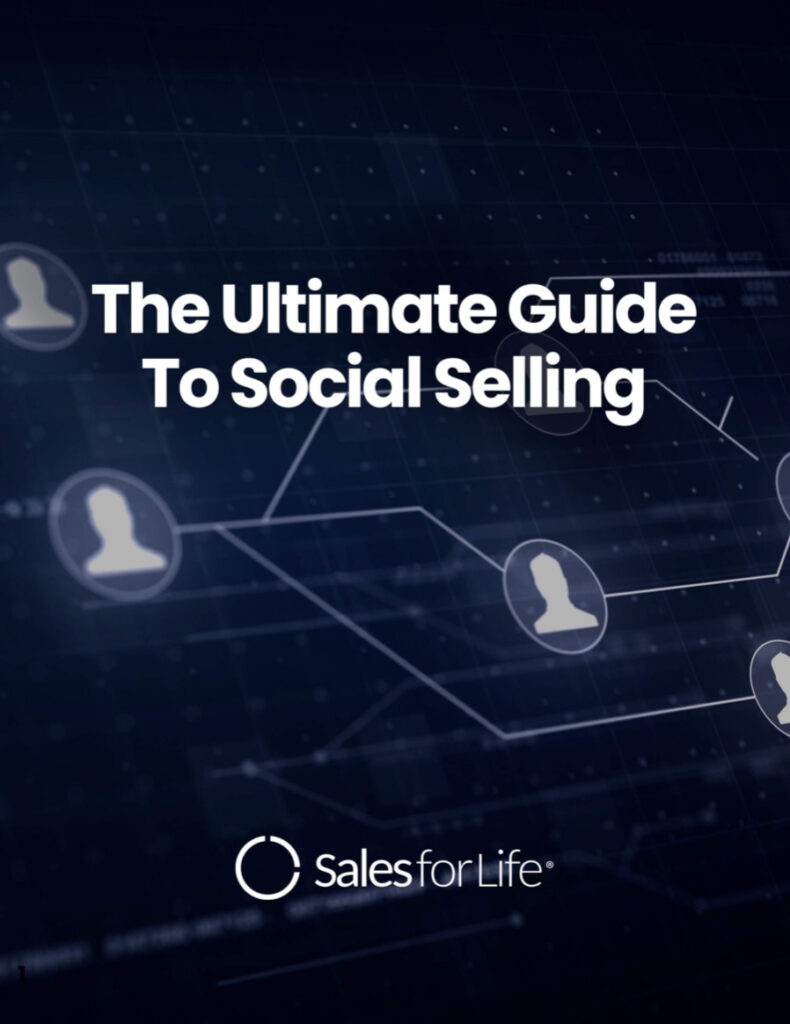Are you an Account Manager? Do you have a set of named accounts that you’re working?
Here is a really simple tip that’s going to help you with Social Selling: “Time is of the Essence”
LinkedIn is an account management GOLD MINE! I could (and will) write a book on what LinkedIn can offer your territory. For now, I’ll introduce you to a feature and strategy you can use immediately.
The tip I’ll provide has many other applications, but we’re going to focus on timing.
The Problem
We all know it can be difficult to reach the decision-makers at your named accounts. You’ll call, leave a voicemail, email and so on. You’re amazed that it seems like everyone is out of the office all the time.
The Feature That Can Help Solve This Problem
Every profile has a little triangle next to it that says “Endorse – for 1st degree connections” or “Connect – for 2nd and 3rd degree connections”. Click on this triangle, and you’ll see “View Recent Activity”.
When you’re in Recent Activity, on the top right you can FOLLOW that person. LinkedIn is also showing you their network (1st degree connections + followers = Network).

Any content activity from the buyer will now show on your home screen news, no different than if you were a 1st degree connection. Now, you’ll get a sense of their activity levels on LinkedIn. Will LinkedIn be an effective medium for both outward reach, and social listening for this prospect?
The Solution
FOLLOW EVERY DECISION-MAKER AT YOUR NAMED ACCOUNTS. Do not make yourself “single-threaded.” Follow the enter department if you need to!
Ken Krogue at #ISA14 presented InsideSales.com’s product roadmap last week. They are changing the sales world with predictive analytics. I later turned to Koka Sexton and asked, how can we do this with social?
To be most effective as a sales professional, you want to know these 3 elements:
1. Is my prospect using social platforms? What is his volume usage?
2. What content could I share with her to intrigue her? What would she find compelling?
3. How can I tell WHEN a user would be most available to engage in a conversation?
The last part InsideSales.com is solving via the telephone. LinkedIn is now giving you a sneak-peak into that window as well.
How do you use this to your advantage?
Say you have 50 – 100 named accounts. There are probably 3 – 4 people in each account that you’re trying to influence. That means there are 150 – 400 people that you’re tasked with knowing intimately.
Imagine the data that you have at your fingertips.
Suppose that buyer “John Smith,” who you’ve been having trouble getting live on the phone, just Liked, Commented or Shared an article on LinkedIn. In that moment, if you called, emailed or LinkedIn messaged, the probably that he’s free is DRAMATICALLY HIGHER.
If you can’t manage to notice posts in real-time as a call-to-action, leverage the type of content shared by “John Smith” as an indication as to what he finds compelling.

Want more tips on using LinkedIn for social selling? Check out our daily Social Selling Expert Q&A or contact me using the button below.