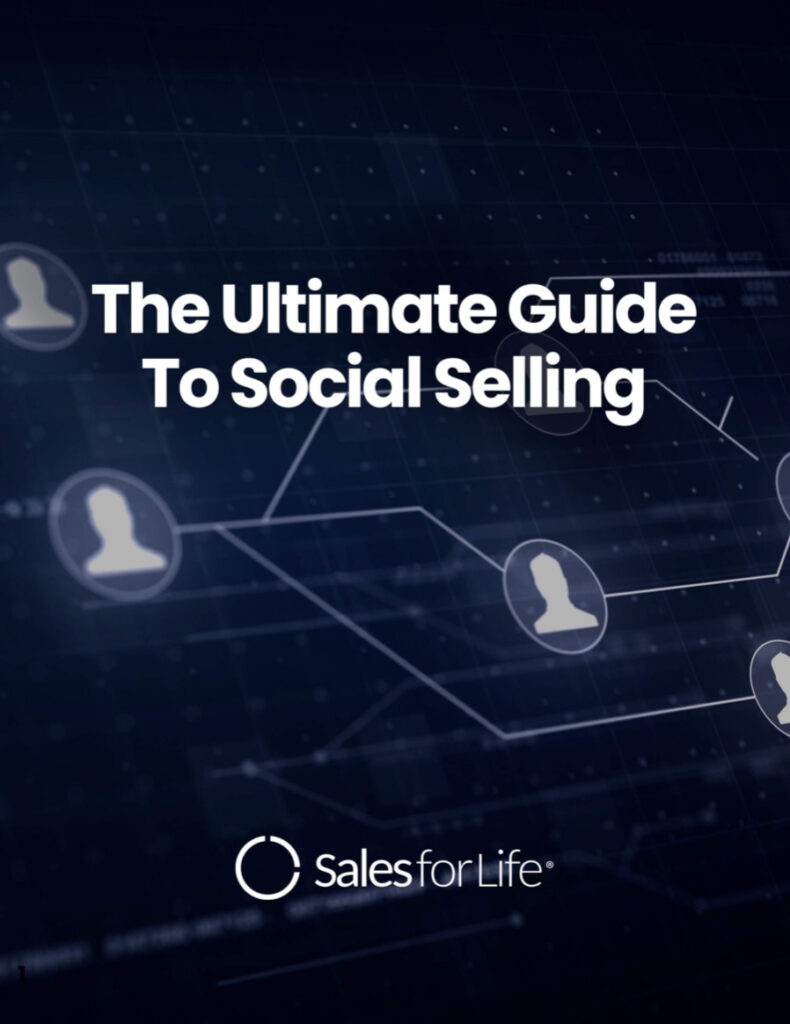I’ll put this as politely as possible – any company interested in driving new business, that is NOT using Linkedin, is marketing from the Stone Age! Linkedin is becoming the world’s most powerful database of business professionals (sorry Data.com). It’s nearly impossible for Data.com to compete with Linkedin for data quality long-term as people are apt to keep their Linkedin profile accurate to the DAY. Data.com is refreshed monthly at best, most likely quarterly.
Linkedin is a Sales 2.0 weapon and sales leaders that understand how to harness this power will be most successful. LinkedIn is powerful enough that sales managers should also ensure their teams receive the right LinkedIn training as well. The most powerful element to Linkedin is the LinkedIn InMail function. While you might think InMail is expensive at 25 credits for $100, put this into context:
Average Cost-per-Lead Using LinkedIn
The average cost-per-lead for a SaaS software company can range between $500-$1,000 US. That’s what the VP, Sales will pay an outsourced lead generation company for 1 LEAD! And I’m talking about a Marketing Qualified Lead (MQL) that’s an “appointment booked”, not necessarily a Sales Qualified Lead (SQL).
At $500 per lead, you would need to send 500 InMail’s and only receive 1 positive response “sure, I’m available for a conference call to discuss tomorrow @ 10:00 a.m.” Anyone reading this with Linkedin success is laughing, as they’re experiencing 2 meetings booked for every 10 Linked InMail messages sent! That’s a cost-per-lead of $20… can you imagine spending only $20 to open a door on a $15,000, $30,000, $50,000 account? I have, multiple, multiple times. And here is the basic logic to my success:
Number of Emails a typical VP, Sales received daily = 150+
Ability to digest, read and respond to = 10-20%
Your unsolicited “super email” = Delete
Number of InMail’s a typical VP, Sales receives daily = 1-2 (and 1 of them is yours)
Why LinkedIn InMail Works
LinkedIn InMail messages go directly into their Linkedin MailBox & his work email as well. Because of the unique nature of LinkedIn InMail (glowing orange light on his Linkedin MailBox when they log in), this VP is curious about the message and WILL READ IT. I have over a 75% read/accept rate with my InMails – email blasts are 2-5%. Now you have a captive audience that’s doing immediate due diligence on your emailed topic – your profile. Assuming you have something compelling to offer, and your profile screams “thought-leader”, you have their attention.
Other LinkedIn Tips To Drive Business Opportunities
- Connect with all your existing clients, prospects – Linkedin is based on your connections, especially for B2B sales, so get connected fast!
- Follow every single client you can use as a success story – here is where the critical pieces begin, and there is a method to this madness. You need to follow every company you can quote as a successful story.
- Click on the “followers” tab next to your clients profile page. This will open a list of every person who’s following your client. Now take a moment and think rationally about WHY these people are following your client:
- Human Capital Intelligence – who are they hiring? Why?
- Update your profile – this is obvious, but apparently not to most. Your profile needs to scream that you know more about solutions to their business than they do. Begin populating your profile with recommendations and update posts/blogs that justify you being a thought-leader.
- Fascinated by their solution offering
- They’ve done business with this client before and would be trusting of their opinions.
- Competitive Emulation – either as a direct competitor and/or selling into likeminded verticals, they want to see best practises
- Now troll through these followers and pick out profiles that are titles/authority levels & verticals that you’re interested in connecting with.
- Click on their profile, open an InMail and send a short, articulated message using your success story (your client they are following with your solution to their problem).
- Begin smiling at percentage of positive responses.