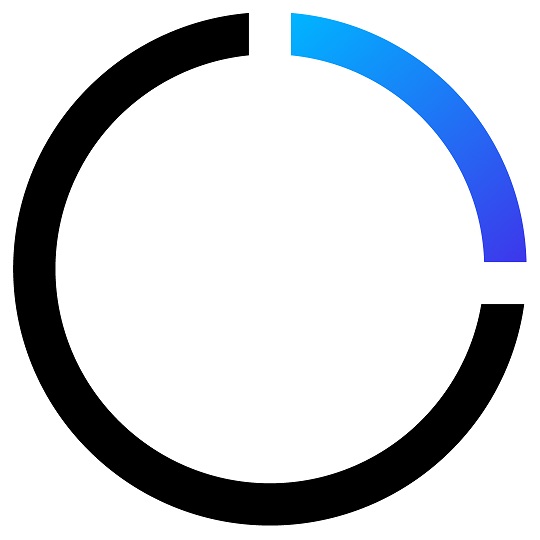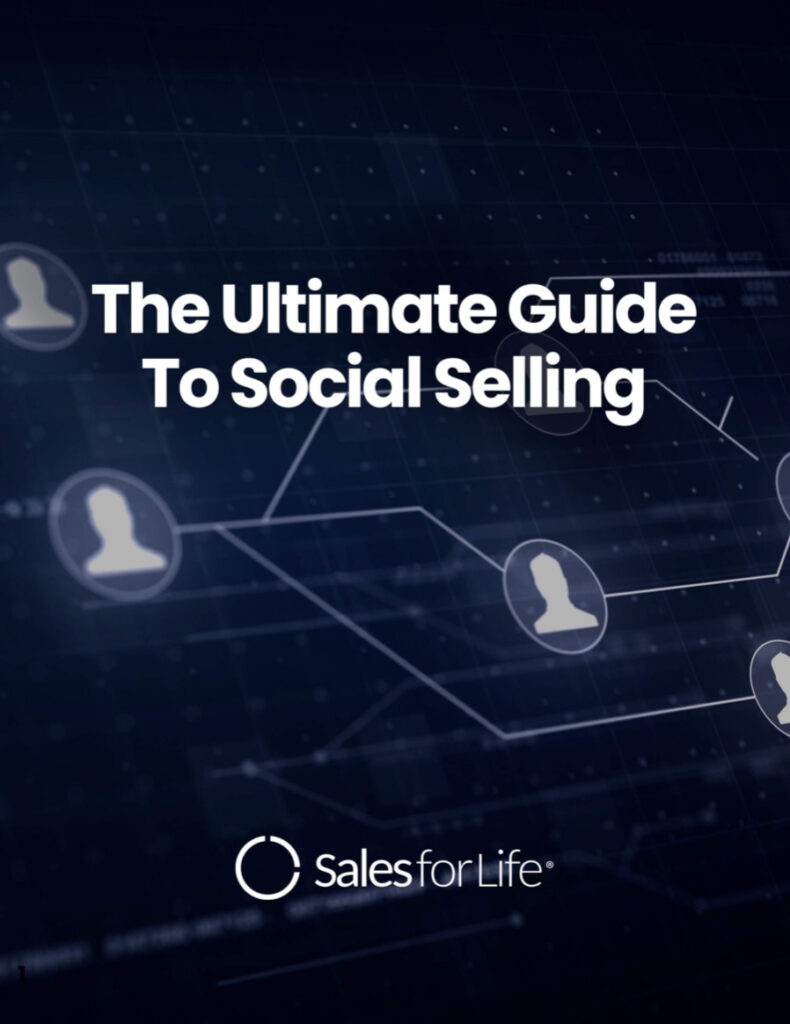Salespeople who get the biggest deals and the best customers know that preparation is a major key. There’s no way around it. If you want to connect with a prospect and earn their trust, you have to take the time to understand their needs on a granular level.
Salespeople who get the biggest deals and the best customers know that preparation is a major key. There’s no way around it. If you want to connect with a prospect and earn their trust, you have to take the time to understand their needs on a granular level.
To do that, you have to gather as much information on your prospect as possible, follow the footprints, and uncover details that will help you uncover pain points and challenges.
Fortunately, there are a lot of avenues to explore when it comes to prospect research. Social media, public databases, and industry forums are the go-tos for digging up information on potential clients.
But when everyone’s doing the same thing and using the the same sources, how do you separate yourself? Sounds cliche but you have to take the road less traveled.
One such road is using Google Reverse Image Search to get more information about your prospect that you might have missed in your routine research.
Using Google Reverse Image Search
Searched far and wide but all you got is generic information? Here’s a simple trick.
Let’s say your prospect is Dan Sincavage, Tenfold’s Chief Strategy Officer. All you have is his name, information from his LinkedIn account, and general information about Tenfold. You want to reach out but you know this person probably gets a ton of emails. You need a compelling intro: a hook.
One of the more effective ways to begin initial outreach emails is by congratulating your prospect for a recent development. In today’s connected world, most of these developments are paired with a press release, and more often than not, a published news story.This method helps you dig up that kind of information for a warmer intro to your email.
Go to his LinkedIn account and click on his profile photo to enlarge. Right click on the larger photo and save it on your computer.

Now, go to Google Images and click on the camera icon in the search bar.

Click Upload an image and choose the photo you’ve just downloaded.
The Google Reverse Image search will return multiple results where your prospect’s photo was used.

In this case, the reverse search on Dan’s photo returned a recent news article from BizJournals.com. It’s a positive feature on his company that you can use to smoothen your outreach to Dan. In this case, use this piece of information as part of your hook when you send a cold email, a tool to warm up a call if you’re directly reaching out, or a reason to connect by sending a gift if the company is celebrating a milestone.
You can apply this process to all their available social media profile photos: Twitter, Facebook, Google+, and even their professional headshot on their company website.
Prospect research is crucial to success
Getting the research done does not give you the golden ticket to the sale—but it puts you in the best position to move forward in a favorable direction with your prospects.
Don’t hold back when doing these searches–sinking yourself into prospect “detective work” could net you a precious nugget of information to finally score that appointment.
{{cta(‘ec55a9f6-f4e1-449d-870d-899a003e60a8’)}}