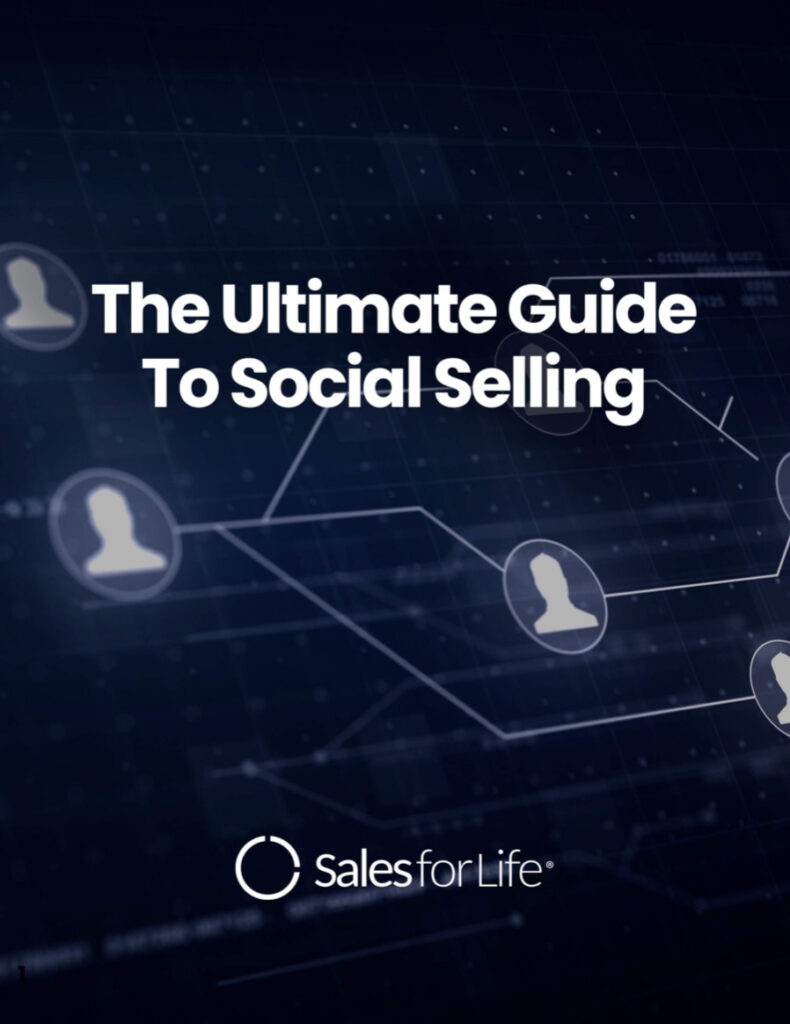Welcome to The Social Selling Frequently Asked Questions (FAQs) series. Each post in this series is going to focus on answering questions around one particular aspect of Social Selling.
The focus of this post will be: Social Selling Metrics. Below is a list of common questions our team at Sales for Life gets asked about metrics. If you have additional questions on this topic that you’d like to have answered which you don’t see below, please feel free to ask them via the comment box provided.
And now with out further ado, here are the Social Selling FAQs for Metrics:
How can I measure the engagement level of the content I share?
There are several ways to measure the engagement level of the content you are sharing depending on which social media platform you are sharing them to.
LinkedIn – Check out the “Who’s Viewed Your Updates” section located on the right side of your homepage. You have the option to look at your total weekly engagement by clicking the back arrow once or drilling down into individual posts to see Views, Likes and Comments.
Twitter – The Notification section of Twitter is located on the upper left hand side of your profile. Click on it to see a drop down of everyone that is Favoriting and Retweeting your content as well as Mentioning and Following you.
Unique Link Tracking – There are several free and paid tools including Hootsuite and Bitly that allow you to create and track the engagement of unique links. Try this out if you are sharing a particularly important piece of content that you’d like to see the engagement with across multiple social media platforms.
How do I track how many people are visiting my website and where they are coming from?
Google Analytics is one of the easiest ways to track metrics on your website activity including number of unique visitors, origins of traffic and conversions. Google Analytics are installed on the back end of your site and may require some technical support to get setup. Reach out to your website administrator for help if you inexperienced with website management.
What should I be measuring to gauge the effectiveness of my Social Selling activity?
There are lots of metrics that can be measured in relation to the success of your or your team’s Social Selling activity. Here is a short list of the metrics (aka Key Performance Indicators) that we track for our students on a weekly basis:
Network Growth – Twitter Followers, LinkedIn Connections, LinkedIn Profile Views
Network Engagement – LinkedIn Content Views, Linkedin Content Likes, LinkedIn Content Comments, Twitter Retweets, Twitter Favorites
Socially Generated Opportunities – New Opportunities, Value of New Opportunities
Socially Generated Accounts – New Accounts, Value of New Accounts
Why should I be tracking metrics around my Social Selling activity?
Two reasons…
ROI – Whether you are a sales rep or business owner, time is money. If you are spending time each day on Social Selling activity (which we recommend) then it is important to track your success rate so you can justify the time spent. Otherwise, you may start wondering if it’s all worth it.
Improvement – Tracking Social Selling metrics on a regular basis will also allow you to constantly improve your efforts. Sharing content is great… but sharing content your network engages with and finds valuable is WAY better. The only way to understand what types of content are most valuable for your network is to track the engagement on each of your post and analyze which are getting the most traction and more importantly, WHY?
What tools can I use to track and present my metrics on a regular basis?
Dashboards – Many CRM products like Salesforce and Nimble have internal dashboards, which can make the tracking and displaying of Social Selling metrics easy once setup properly. This is especially convenient if you have a sales manager that you need to justify your activity to on a weekly, monthly or quarterly basis.
Presentation Tools – The Microsoft Office suite has both PowerPoint and Excel that can be use to track progress and display the results conveniently in graphic form. For Apple users, you can use Numbers or Keynote instead.
There are also a number of online presentation tools including PiktoChart, Canva, Prezi and Wideo that can be used to create metrics based graphics & videos for sales meeting
I would love to hear about more Social Selling metric questions that you have. Feel free to post them in the comment box below or use the “Let’s Talk Social Selling” link provided below to book a quick call together.